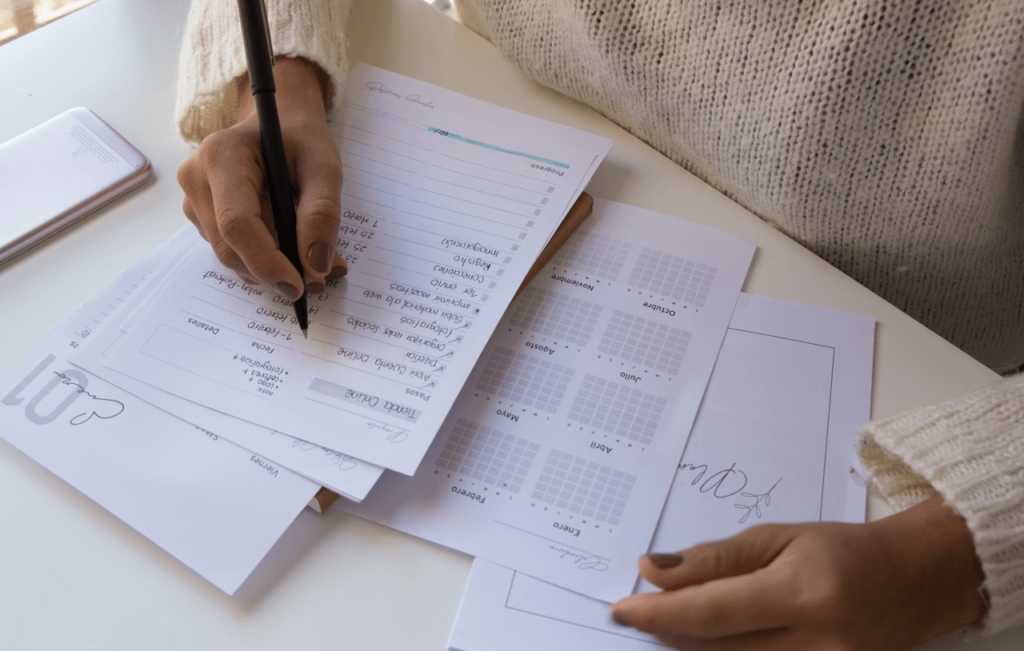Manual data input is a common challenge for small and medium size businesses in the United States. It is time-consuming, prone to errors, and can be a major hindrance to the smooth operation of a business.
One of the biggest difficulties of manual data input is the time it takes. Collecting data from various sources, such as invoices and forms, can be a tedious and labor-intensive process. This takes time away from more important tasks, such as growing the business, serving customers, and developing new products or services. This is true even for documents in digital formats like PDF, Microsoft Word or scanned documents.
In addition to the time cost, manual data input is also prone to errors. It is easy for data to be misrecorded, mistyped, or lost altogether. This can have serious consequences, such as incorrect financial reports, lost opportunities, and frustrated customers.
These difficulties are compounded for small and medium size businesses, which often have limited resources and staff. They may not have the time or money to devote to manual data input, but they also can’t afford to invest in nor maintain more expensive and complex solutions.
Automation with software
So what can small and medium size businesses do to overcome the difficulties of manual data input? One solution is to invest in automation tools, such as software that can capture and store data automatically. This can save time, reduce errors, and improve the efficiency and accuracy of a business’s data management.
Here’s the major problem with automation softwares, there are many of them specializing in different part of the entire document digitization process in order for the information collected to be useful for you and your team. Most likely your team will have to work with multiple suppliers to integrate them. This is a massive undertaking.
The entire document digitization process may look like this.
OCR => Data Capture => Data Warehouse & ETL => Business Analytics
Step 1: Optical Character Recognition or OCR
People may get confused that Optical Character Recognition (OCR) software can perform the entire data capture and data management process flow because OCR software is often marketed as a solution for automatically capturing and digitizing data from various sources, such as scanned documents or PDFs. In reality, the true function of OCR software is only responsible for recognizing and converting to text from an image like a scanned document.
Imagine the delivery man give you a paper delivery note when the products you ordered arrived. You want to be able to type those words and numbers on a computer, but it’s hard to do that if it’s just printed on a piece of paper.
Optical Character Recognition (OCR) is a special kind of software that helps computers understand what the words and numbers on a piece of paper say. It’s like a magic trick where the computer can look at a picture of what is printed and turn it into words and numbers that it can understand.
So for example, if you received a paper delivery note when the products you ordered arrived and you want to type it on a computer, you can scan it and then use OCR software to turn those pictures of your delivery notes into words that can be edited and saved on a computer.
Step 2: Data capture from business documents
Capturing data from different document formats and storing it in a standardized format can be a major challenge for businesses. It requires careful planning, robust processes, and reliable tools to ensure that the data is captured accurately and efficiently.
One of the biggest difficulties is the sheer variety of document formats that businesses may need to work with. To automate the capturing of data from documents is a complex process. It requires artificial intelligence to identify various documents and its pages. For scanned documents, it then has to separate each document precisely, rearrange pages if necessary before figuring out the correct data to capture from each page.
Worst is that documents can come in a range of formats, including PDFs, Word documents, Excel spreadsheets, and more. Each of these formats has its own quirks and features, which can make it challenging to extract data consistently and accurately.
Another difficulty is the need to standardize the data once it has been captured. This often involves cleaning and formatting the data, as well as ensuring that it is consistent with the rest of the business’s data. This can be a time-consuming process, especially if the data is large or complex.
Step 3: Data warehouse and ETL
A data warehouse is like your kids’ big toy box where they keep all their different toys. They can put different types of toys in the toy box, like their action figures, dolls, and cars. Just like how they can put different types of toys in the toy box, in a data warehouse, we can store different types of information from different places all in one spot.
ETL is like a machine that helps your kids sort their toys and put them in the right place in the big toy box. The ETL machine picks up all the toys they want to put in the toy box and checks each toy to make sure it’s the right one and in the right condition. Then it puts each toy in the right spot in the toy box.
In the same way, ETL is a process of Extracting, Transform and Loading data from multiple different sources and putting that data into the right place in the data warehouse, so that it can be easily accessed and used by people who need it.
This is helpful so that everyone can see all the information they need in one spot instead of having to go to different places to find it.
So the data warehouse is the big toy box where we keep all the information and ETL is the machine that helps us put the information in the right place.
Step 4: Business Analytics
Imagine you are the owner of a toy store and you want to know which toys are the most popular so you can make sure to always have enough of them in stock. You could count the number of each toy you sell every day, but that would be very time-consuming and you might make mistakes.
Business intelligence software can help you keep track of your toy sales automatically, so you don’t have to do it yourself. It can also show you information in a way that is easy to understand, like with pictures or graphs. So instead of just looking at a big list of numbers, you can quickly see which toys are the most popular, how much money you are making, and how many toys you need to buy. This helps you make better decisions for your toy store!
Outsource the entire process?
Another option is to outsource data capture to a professional service that specializes in this task. This can be a cost-effective way to free up time and resources for the business, while also ensuring that the data is captured accurately and efficiently.
There are a few reasons why it might make sense to outsource the process of capturing data from documents and putting it into a data warehouse to a concierge service:
Efficiency: Capturing data from documents can be a time-consuming and tedious task, especially if you have a lot of documents to process. A professional service that specializes in this kind of work will likely have processes and technology in place to make the task more efficient than if you were to do it in-house.
Cost-effective: Depending on the volume of documents you need to process, it may be more cost-effective to outsource this work to a professional service rather than hiring additional staff or investing in technology to do it in-house.
High Accuracy and Quality of Service : A professional service that is specialized in capturing data from documents into data warehouse, have a team of expert who have proper knowledge about the OCR technology and have the experience to handle different types of documents and able to process them with high accuracy and quality of service.
By outsourcing this task, you can free up your own staff to focus on other important tasks, and you can be confident that the data capture process is being handled accurately and efficiently.
Firegent concierge service
This is what Firegent provides. Just give us your business documents, we use software to process it and you’ll get back accurate, standardized and clean data in a data warehouse where you can immediately create charts and analyze the data.
In conclusion, manual data input is a major challenge for small and medium size businesses in the United States. It takes time, is prone to errors, and can hinder the smooth operation of a business. By investing in automation tools or outsourcing data input to a professional service, small and medium size businesses can overcome these difficulties and focus on growing their business.